Google Updates Chrome To Version 36
by Brandon Chester on July 16, 2014 3:19 PM EST
Today Google updated the stable version of its Chrome browser to version 36.0.1985.122 on Windows, OS X, and Linux. The update contains a couple of visual changes as well as some under the hood improvements. Below is the full list of changes provided by Google.
- Rich Notifications Improvements
- An Updated Incognito / Guest NTP design
- The addition of a Browser crash recovery bubble
- Chrome App Launcher for Linux
- Lots of under the hood changes for stability and performance
The first two listed changes are mainly visual. The changes to the incognito tab landing page update the design of the disclaimer about incognito mode to better fit in with Google's new Material Design principles. Below we have the old landing page text on the top and the new design on the bottom. As you can see, the new design employs a greater use of white backgrounds with a shadow underneath the card.
This release also brings the Chrome App Launcher to Linux, having previously been a feature only included with Chrome for Windows and OS X. The remaining browser changes are mainly under the hood to improve stability and performance. Upon updating my copy of Chrome for Windows to version 36 my Adblock Plus addon was unable to restore my custom website filters and so Adblock Plus users with custom filter lists may want to take note of any customizations they have made prior to updating. In addition to the changes listed in Google's changelog, the update includes fixes for 26 security issues. More information about these and other changes to Chrome can be found on the Google Chrome blog below.
Update: Google is now rolling out the same 36.0.1985.122 update to Chrome for Android. The specific changelog for that update is listed below. In addition to these changes, the update contains some security fixes specific to the Android version of Chrome.
- Improved text rendering on non-mobile optimized sites.
- Doodles return to the new tab page.
- Lots of bug fixes and performance improvements!
Source: Google Chrome Blog


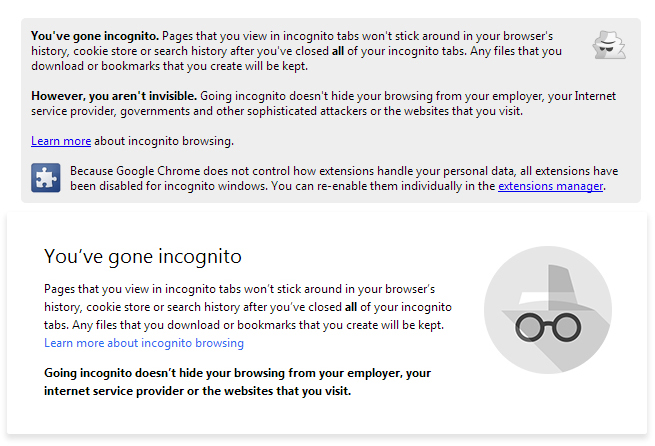








37 Comments
View All Comments
celestialgrave - Wednesday, July 16, 2014 - link
More stability is always a good thingFlunk - Wednesday, July 16, 2014 - link
Still no way to disable the annoying an unnecessary notifications feature I see. Chrome is a web browser, not an OS. There is no point duplicating OS functionality.cmdrdredd - Wednesday, July 16, 2014 - link
If you're talking about the ones in the system tray you can turn them off and on at will. control panel > all control panel items > notification area icons.Exodite - Thursday, July 17, 2014 - link
That only ends up replacing the notification icon with the overflow/hidden icon so no, it doesn't solve the issue.Luckily Chrome 27 works perfectly fine without the annoying notification bell, as well as giving me the option of having tightly spaced menus that don't boil my eyeballs with their stark white background.
Win-win. :)
DominionSeraph - Thursday, July 17, 2014 - link
The system tray icon disappeared for me on update.Wintyr - Thursday, July 17, 2014 - link
type this in the Url bar chrome://flagsthere some notification option in there you can disable to get ride of that dumb shit
uditrana - Thursday, July 17, 2014 - link
But Chrome IS an OS. It is called Chrome OS and google realizes that most of what some people do in on their computers is just a web browser and since they cant convince them to buy chromebooks they just slowly port Chrome OS into Windows. They have already done that to the "Metro" version of Chrome.maximumGPU - Wednesday, July 16, 2014 - link
Does chrome now properly support high dpi displays? That was the reason I switched to ie on laptop a while ago.Treynolds416 - Wednesday, July 16, 2014 - link
I'd like to know this too. I'm not going to stop using chrome because I find tab syncing very useful across devices, but on my new SP3 the blurriness causes me just enough anguish to consider using firefox in addition to it.crabperson - Wednesday, July 16, 2014 - link
The Canary build of Chrome does, if you don't mind the reduced stability. I've been using it on my Yoga and it works pretty well.